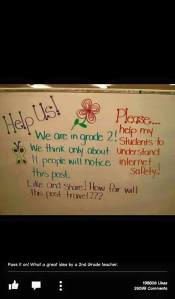Week One
I was excited when we were told we were having an online class this semester. Although, we have just started I am already very much so enjoying this class so far. The articles and videos you posted during the orientation were very interesting. The video “Did You Know” and “21st Century Education in New Brunswick” really opened my eyes. I couldn’t believe some of the facts that were stated in these videos! Crazy! So far this class is going pretty well for me, I’m very good with technology so everything is going awesome! Signing in to our webcam meetings has so far been good also. I am excited to continue this class!!
Week Two
This week was a little more difficult for me. The reading and response was done no problem, but I found it difficult to do the tutorial. Obviously since I haven’t even found out how to upload it yet. I’m enjoying this online class as it is easy to do right from home without taking up much time. I’m excited to continue our modules!
Week Three
The third week went by fast and was pretty easy for me. Our hangout call was also pretty easy after we all got the hang of it. The questions that were assigned were all very meaningful.
Online Collaboration:
http://prezi.com/x6qhkydwo9ry/?utm_campaign=share&utm_medium=copy
Week Four
We had a nice “reading break” although, I confess, I didn’t do much reading. I was too busy visiting with friends who I haven’t seen in forever!! I did, however, start to read module four. I was on my computer one day and out of the blue, I was just on your blog reading about module four. I am excited to start using Twitter in this class with the rest of my classmates, I think it will be a good way to stay connected. I haven’t started much of module four yet, besides the readings. I did start reading about Digital Citizenship, and I thought this picture below really fit in with it.
After completing everything in this module I finally have time to write about this week. Everything that I read, watched was very interesting. The video Think Before You Post really opened my eyes, I mean, I have always been very safe on social media with what I write about and post. It’s honestly crazy to think that once something has been posted it is there forever. I wish some more people would know and understand this, because I have seen a lot of things that should never have been posted. Now-a-days it is so easy to be able to find a person via Facebook, Twitter, Instagram, Snapchat, etc. If students are not educated enough strangers will be able to find them. Students need to know about their “digital footprint” everything they post, even if deleted will always be there. Trying to get a job in the future and you have pictures of yourself in high school doing things you are now not proud of, well too bad. It will be online forever. I am 100% for teaching kids how to work with technology. As technology keeps improving and getting more and more involved with classrooms, and school work. I think it is a very good idea to teach students about the consequences if they don’t “THINK” before they post.
I found this video hilarious!!! Must watch!!
Week Five
I came across this picture on Facebook this morning, I thought I should share it. This teacher must be teaching the “THINK” method, this is a great idea for a teacher to show their students how pictures/posts online can travel very fast.
Article:
http://everydaylife.globalpost.com/having-electronic-devices-school-learn-4891.html
Now that you have had an opportunity to explore issues, ideas and thinking around BYOD, what is your opinion and or experiences regarding students bringing their own devices to school?
In my opinion, I think allowing students to bring their own device to school is something that is very helpful. I mean, to an extent. You don’t want them using them for social networking, or games (unless assigned work is finished). You don’t need the students to use them all the time, but on occasion and for assignments that are needed to be completed online using their own device would be very helpful, as long as no distractions occur.
This week has so far been pretty easy. I’ve almost finished by Module, and as soon as I am done that I am going to start my reading responses. I am looking forward to joining the #saskedchat on Thursday!
Well, today’s Thursday, I have finished up my module and readings. So the only thing left is to join the #saskedchat tonight which I am very much so looking forward. This week has been good, went by pretty fast and was pretty easy as well. I am currently working on my final project as well, and that is coming along very nicely! I am almost done my unit completely, and thinking about a lot of lessons I can do for it. I am going to make the presentation on Prezi! I am excited for the final product 🙂
Week Six – TIM
I really enjoyed TIM, this is something I could definitely see myself using in the classroom. I watched many of the videos on this site and found them all very interesting and something I could use once I become a teacher. I will definitely keep this site in mind for when I am teaching and need some more ideas that have to do with technology.
The one video that really stood out to me was the Active Learning, it was a grade 9-12 math class. The teacher was using a tablet that was connected to the smart board so he was able to walk around the whole class not just having to stay right by it at all times. I really liked this one and it seems very easy to use and understand. This is something I would definitely use in my classroom.
Another video I watched was Goal Directed Learning, this was in a Social Studies class 3-5, but could be used in any class. The teacher explained that this was when at the end of the school year she puts all of the students assignments into a folder on the computer and then burns a CD for each student with their work load from the past year. So this is pretty much an online portfolio. This is something that would be very handy for like I said any class, I can definitely see myself using this in my classroom.
The last video I had watched was Active Learning, Adoption Level for a math class. This teacher was given the students an assessment using the Smart Notebook, and the Smart Notebook tools. This allowed the students to do and show their work right on the computer, and after they had put their answer in it is also marked right or wrong right there on the computer too, so it won’t take time for the teacher to correct it themselves. This is something else I can see myself using in my classroom.
All in all, I very much so enjoyed watching these TIM videos, something I will definitely consider using in my classroom in the future.
Week Six – Experiences
Well, this week was pretty good besides the fact I just can’t seem to get my Voki to work, I’m really not sure what I am doing wrong.
I was excited when we didn’t have much of a reading and responding to do this week as I was very busy with other homework. I really enjoyed learning more about Blooms Taxonomy and TIM during this module though, definitely something I can see myself using in my future classroom.